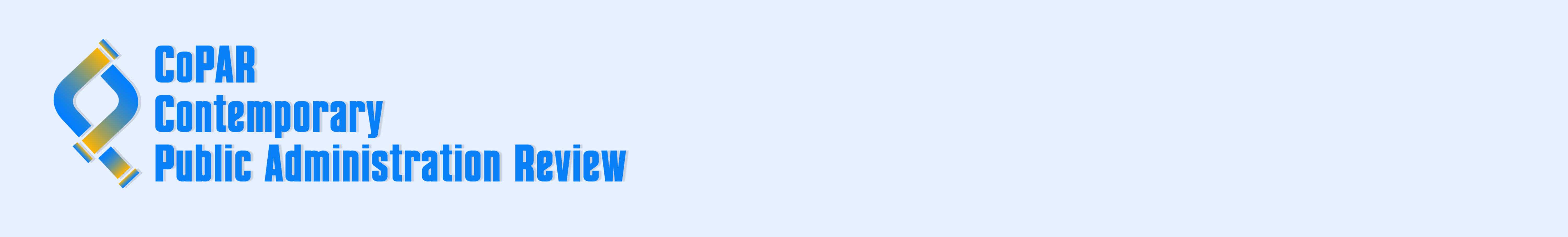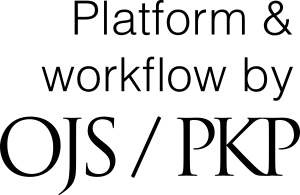Author Guidelines
1. To begin, access your OJS account on the CoPAR page as an author, and if you're not registered yet, sign up by selecting the 'Register' option.
2. Initiate the submission process by navigating to the 'Submission' menu, then click on 'New Submission'; ensure your manuscript complies with the provided template and meets all submission requirements listed, and add any necessary comments for the editor before saving and proceeding.
3. Next, upload your manuscript file by selecting 'Article Text' in the 'Article Component' column and utilizing the 'Upload File' button; proceed through the review process, optionally renaming the file if required, and include any supplementary files before finalizing the upload.
4. Proceed to complete the manuscript details, paying particular attention to the mandatory fields marked with (*), and if there are additional authors, ensure their information is included in the 'Add Contributors' section; input keywords individually in the 'Additional Refinements Keyword' column and save your progress.
5. Finally, review all manuscript requirements to ensure compliance, then click 'Finish Submission' to conclude the submission process; note that once uploaded, manuscripts cannot be modified or withdrawn, and monitor the editorial progress of your submission through the 'Submission' column on your dashboard, with any updates communicated via registered email.