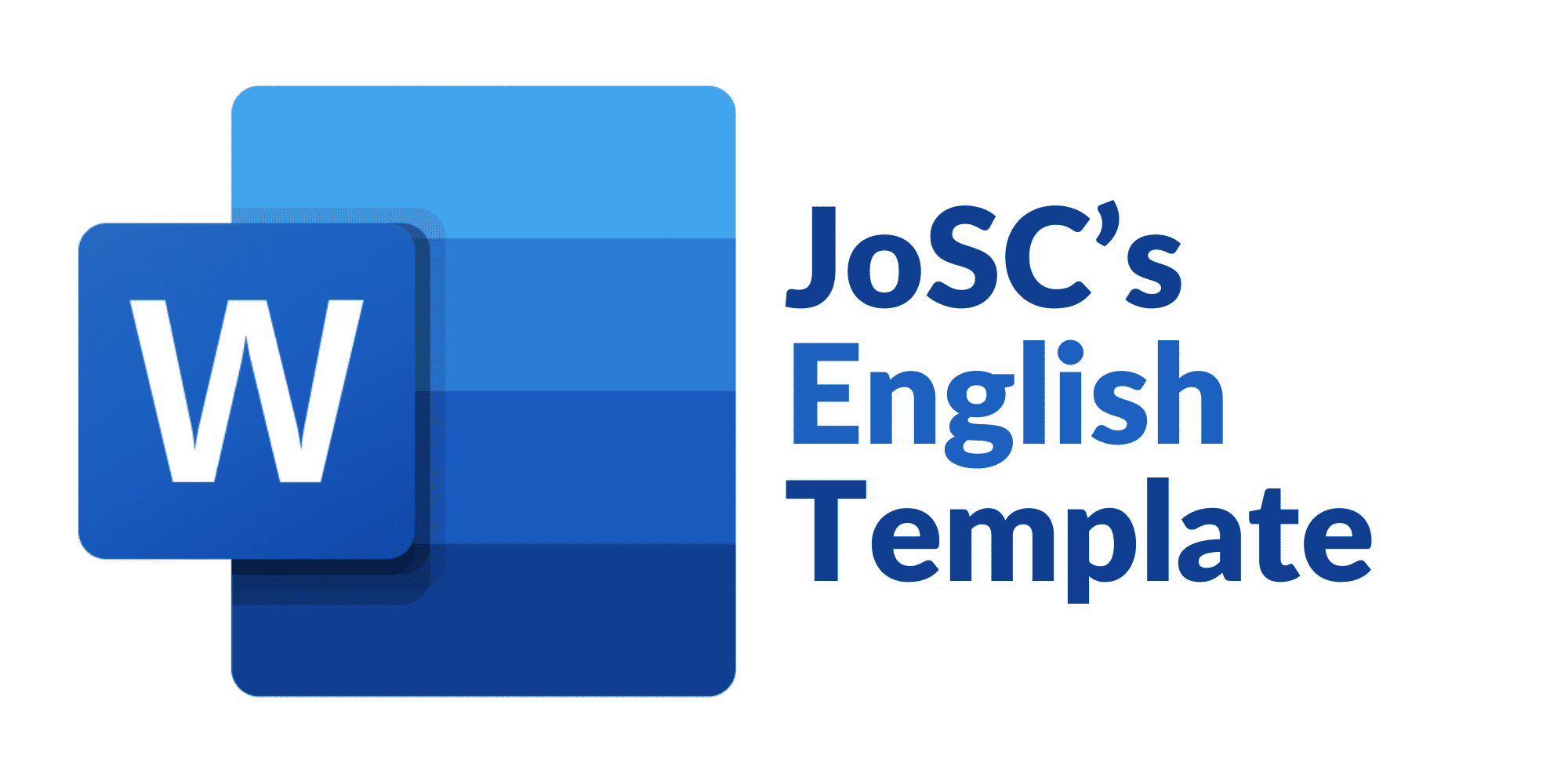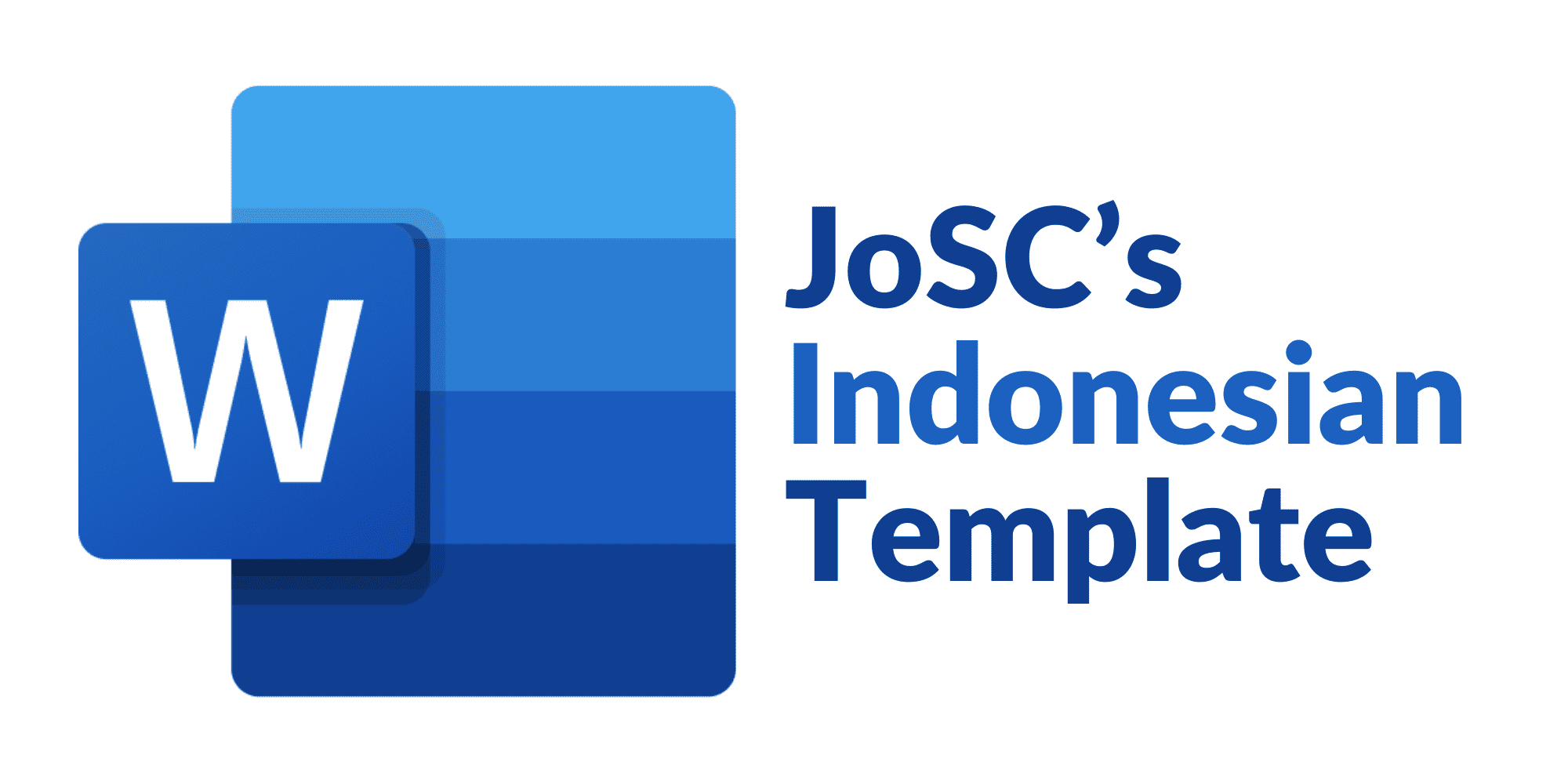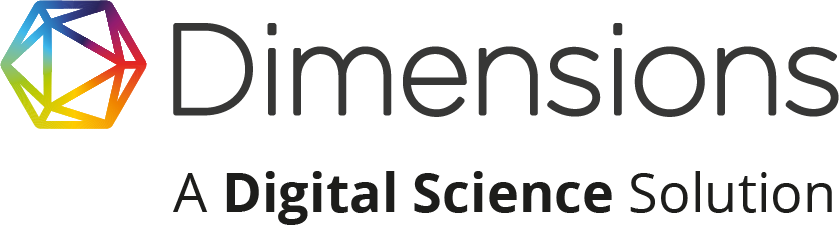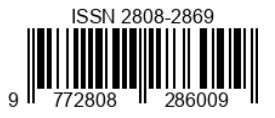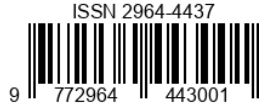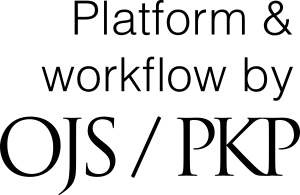Submissions
Submission Preparation Checklist
All submissions must meet the following requirements.
- The submission has not been previously published, nor is it before another journal for consideration (or an explanation has been provided in Comments to the Editor).
- Where available, URLs for the references have been provided.
- The text adheres to the stylistic and bibliographic requirements outlined in the Author Guidelines.
- The submission file is in Microsoft Word file format and using the template that has been provided.
Articles
Section default policy
Copyright Notice
Please be advised of the following copyright and license policy for the Journal of Sustainable Construction (JoSC):
Copyright
Upon submission of a manuscript to JoSC, the author agrees to the following copyright policy:
- The author retains the copyright to their article.
- The author retains all rights to their published work, not limited to those outlined in this policy.
- The JoSC is the first to publish under the Creative Commons Attribution-NonCommercial-ShareAlike 4.0 International License (CC-BY-NC-SA 4.0), and the author acknowledges this.
- The author may distribute their article published in JoSC (e.g., through their institutional repository or in a book), provided they acknowledge that it was first published in JoSC.
- The author guarantees that the article is original, written by them, has not been previously published, contains no illegal statements, does not infringe on anyone’s rights, and is subject to copyright exclusively held by the author.
- If the article has multiple authors, each author must agree to this copyright and license notice, and one author must be authorized to agree to it on behalf of all authors. The JoSC will not be held responsible for any disputes arising among the authors.
License
The Journal of Sustainable Construction (JoSC) is published under the Creative Commons Attribution-NonCommercial-ShareAlike 4.0 International License (CC-BY-NC-SA 4.0). This license permits anyone to:
- Share — copy and redistribute the material in any form or format.
- Adapt — remix, modify and create derivatives of the material for any purpose.
However, it is important to note that:
- Attribution — appropriate credit must be given, a link to the license provided, and changes indicated. This may be done in any reasonable manner but not in any way that suggests the licensor endorses the use.
- NonCommercial — the material cannot be used for commercial purposes.
- ShareAlike — if the material is remixed, modified, or used to create derivatives, the contributions must be distributed under the same license as the original.
In conclusion, JoSC is licensed under the Creative Commons Attribution-NonCommercial-ShareAlike 4.0 International License.
Privacy Statement
The names and email addresses entered in this journal site will be used exclusively for the stated purposes of this journal and will not be made available for any other purpose or to any other party.